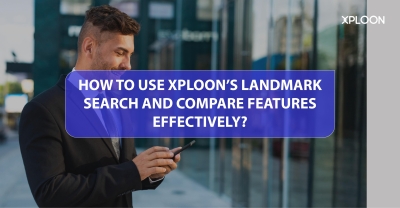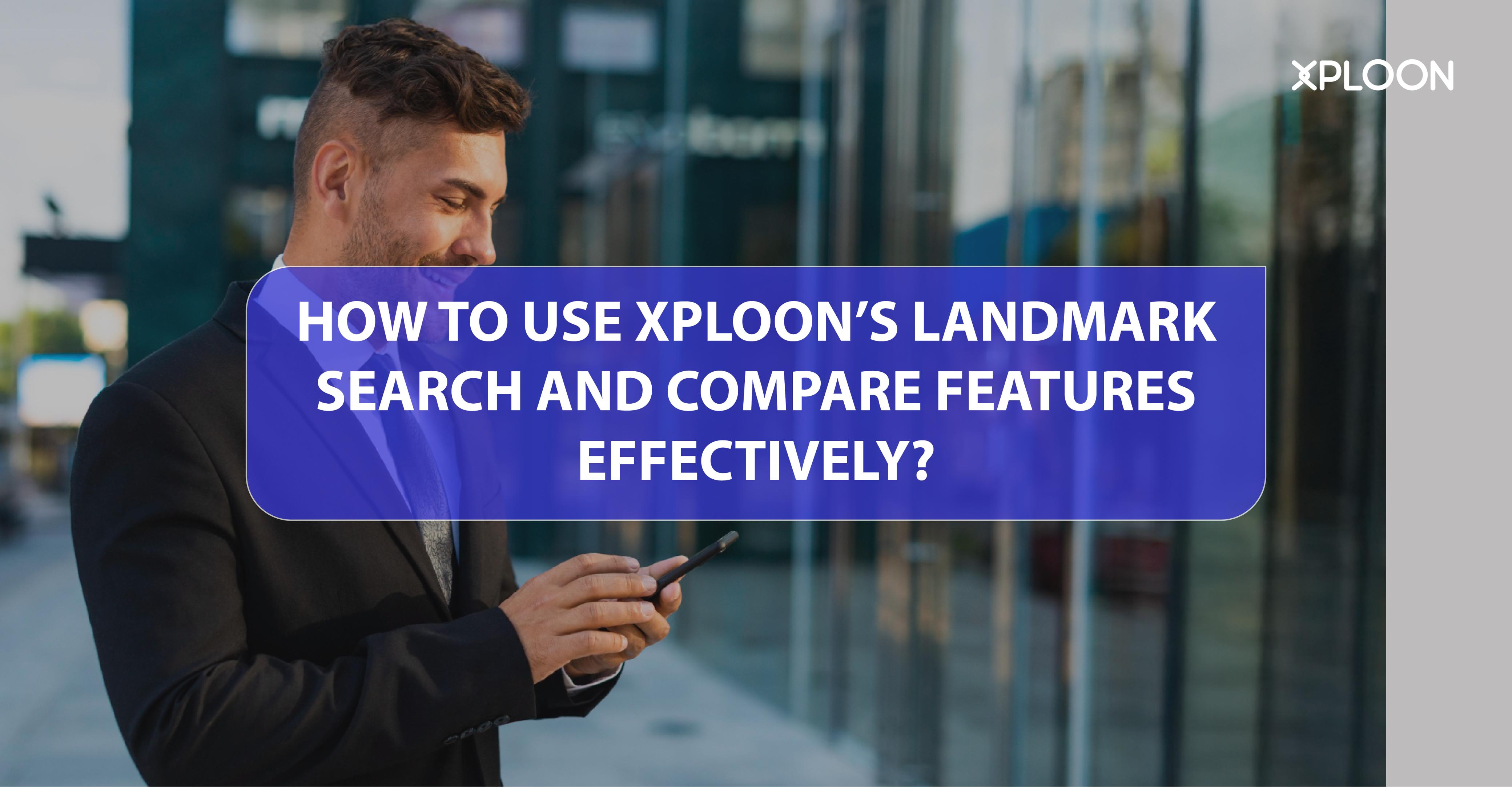
How to Use Xploon’s Landmark Search and Compare Features Eff
11-Sep, 2025
Haniya Yashf...
Haniya Yashfeen AThe Guide
Buying a brand-new home in Dubai is exciting, but the process of buying a property can feel overwhelming. With hundreds of projects, dozens of locations, and countless developers, where do you even begin?
That’s where Xploon comes in, the UAE’s 1st real estate portal for brand-new homes. Whether you're an investor looking for ROI or a first-time buyer looking for off-plan property in Dubai, Xploon connects you to the developer directly with no middlemen. Further, Xploon also offers powerful tools like Landmark Search, the Compare Properties feature, and Search by Developer, all designed to make your property journey smarter and faster.
In this blog, we’ll guide you on how to use Xploon’s Landmark Search and Compare tools effectively, while also highlighting the platform’s other standout features, making it the best way to find and buy brand-new homes in Dubai.
1. Use Landmark Search to Find Homes Where You Want Them
Location is important when it comes to buying apartments in Dubai. Since you likely want to live near your office, your kid’s school, or a metro station for convenience, this is a good place to start. But searching for the right spot usually means jumping between websites, saving listings, and then double-checking everything on Google Maps. Time-consuming, right?
However, there's a better way, and it’s built into Xploon.
What Is Landmark Search on Xploon?
Landmark Search is a smart tool on Xploon that helps you find off-plan properties based on your preferred landmarks — like schools, hospitals, or workspaces, showing all available brand-new properties in that area directly from the developers.
How To Use Landmark Search?
Finding an off-plan property near your favorite places is easy with Landmark Search. Here’s how it works:
Step 1: Visit Xploon.com and open the Landmark Search feature.
Step 2: Enter the name of a place or landmark, like a school, restaurant, or workplace, where you want to look for properties.
Step 3: Use the filters to customize your search results. By default, Landmark Search shows properties within a 10 km radius, but you can adjust this distance to fit your needs.
Step 4: See instant results for all available new homes in your chosen area.
Step 5: Click on any property to explore details like prices, payment plans, and contact the developer directly.
With Landmark Search, you save time by finding brand-new properties exactly where you want, with no brokers involved, and connect with the developers directly to know about the next steps.
Looking for apartments in JVC, or Business Bay, or near a school in Al Barsha? Just use Landmark Search and explore the available properties.
2. Compare Properties Side by Side with Xploon
Once you’ve shortlisted a few properties, you may start wondering which one gives you better value? Should you go for the one with a balcony, or the one with better payment plans? That’s where Xploon’s Compare Properties tool comes in.
What Is the Compare Properties Tool?
Xploon’s Compare Properties tool lets you add multiple listings to a comparison board so you can see their important details side by side. You can easily compare prices, unit sizes, floor plans, amenities, and developer info. Everything is shown clearly to help you pick the home that fits you best.
How Does It Work?
Using the Xploon’s Compare tool is easy:
Step 1: Browse properties on Xploon using the Landmark Search feature and pick the ones you like.
Step 2: Click “Compare” to add them to your comparison board.
Step 3: See all the important details side by side, clearly displayed.
Step 4: Make a choice based on what is important to you, such as price, size, amenities, or the developer's reputation.
Most platforms give you too much information. Xploon makes it simple.
What Makes Xploon Different?
Xploon offers more than just the landmark search and compare features, which makes the portal different from other property websites:
- All the properties are added directly from trusted developers.
- Once you choose your property, contact the developer directly. No brokers, no stress.
- Search, Compare, and Connect with developers, all in one place.
Buying a home in Dubai doesn’t have to be complicated. Xploon makes it easy by giving you smart tools like Landmark Search and Compare Properties to help you find and compare brand-new homes based on location, features, and price, all without brokers or hidden fees.
Whether you’re looking for a property near your child’s school, your office, or Dubai’s popular areas like JVC or Business Bay, Xploon shows you verified listings directly from developers. So, if you want a faster, simpler way to search, compare, and connect with developers, start your search on Xploon today.
Get on the list
Don't miss out on the latest updates! United Arab Emirates